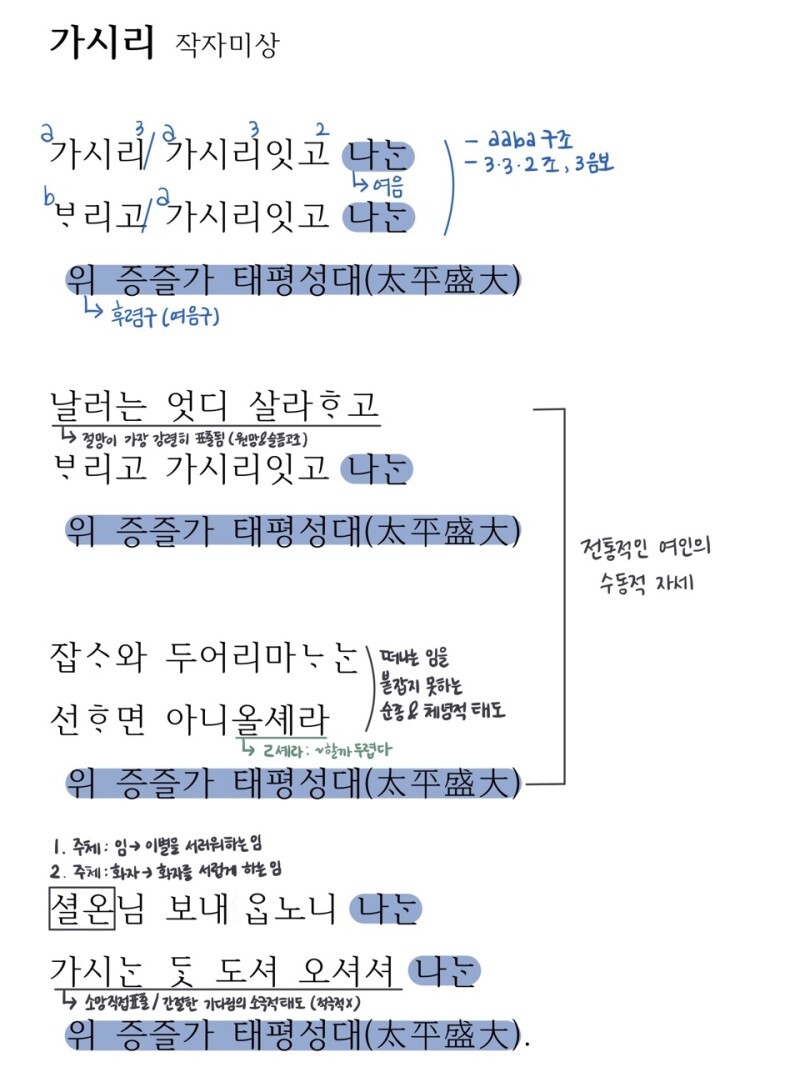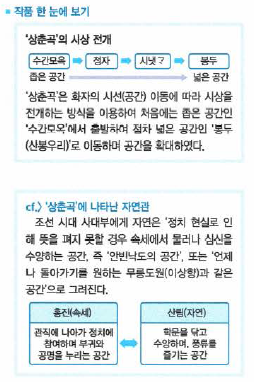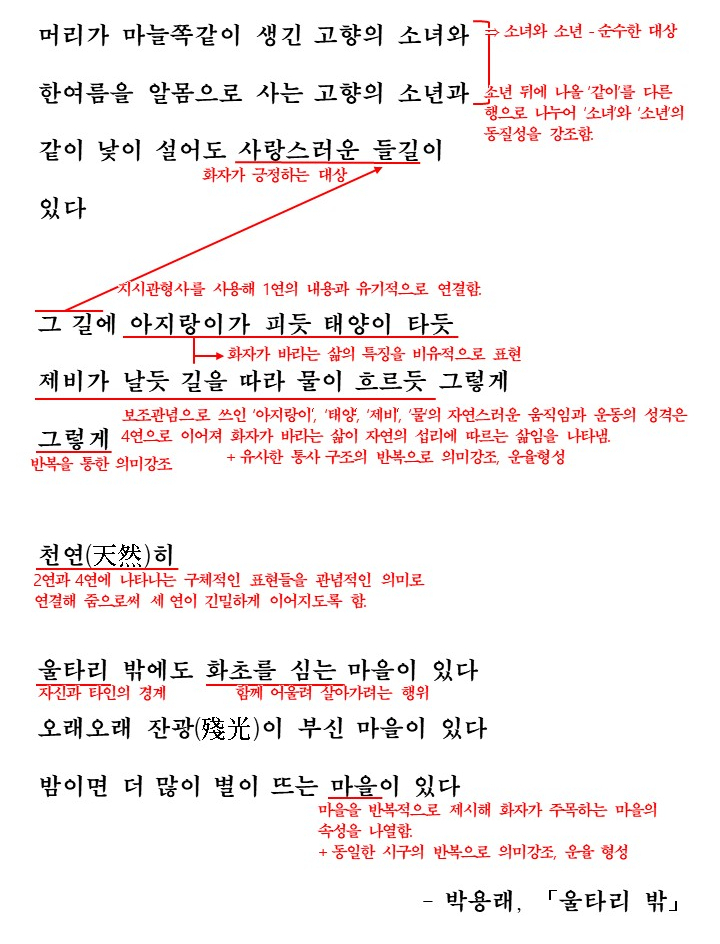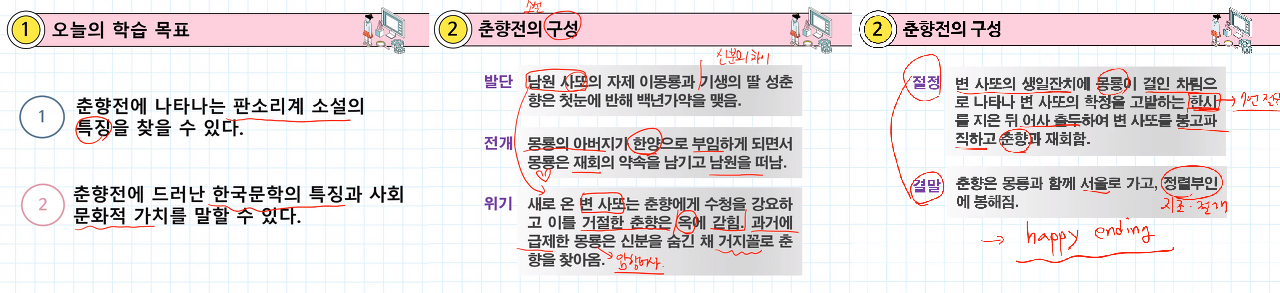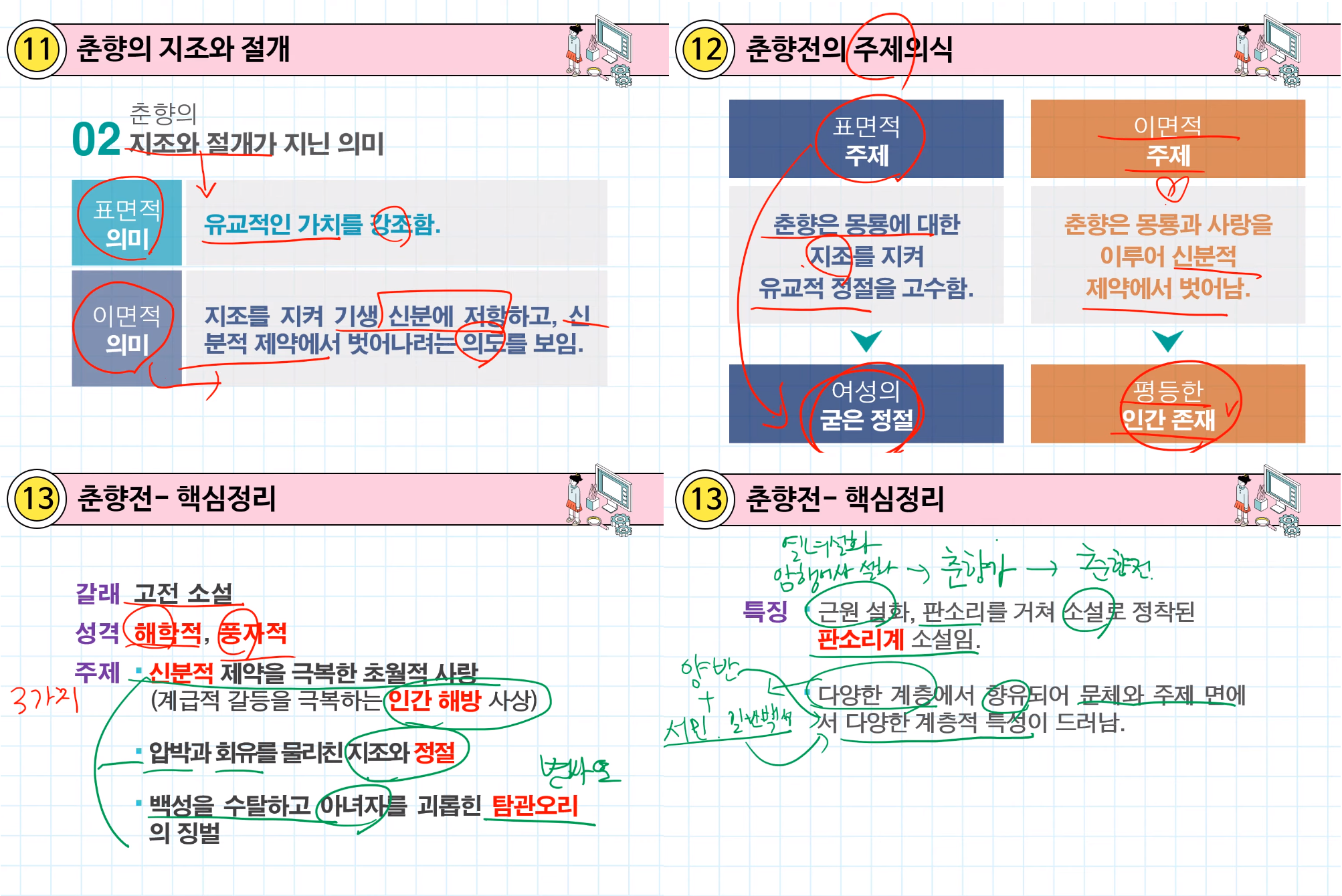| considerate |
사려 깊은, 배려하는 |
supplies |
보급품, 물자 |
| remind ... of |
...에게 ~을 생각나게 하다 |
passion |
열정 |
| in progress |
진행 중인 |
humanity |
인류, 인간성, 인간애 |
| cast |
깁스, 붕대 |
qualification |
자격, 자질, 능력 |
| concern |
걱정, 염려, 관심, 관심사 |
yield |
양보하다 |
| grateful |
고마워하는, 감사하는 |
inconvenience |
불편 |
| arrange |
정리하다, 배열하다 |
volunteer |
자원 봉사자,
자원 봉사를 하다 |
| relief |
구호, 구호물자, 안심, 완화 |
immigrant |
이민자, 이주자 |
| initiative |
(특정한 목적 달성) 계획 |
give ... a try |
...을 한 번 해보다, 시도하다 |
| first aid |
응급 처치 |
bow |
인사하다, 절하다 |
| palm |
손바닥 |
one by one |
하나씩 |
| entusiastic |
열렬한, 열광적인 |
gather |
모이다, 모으다 |
| get in touch with |
...와 연락하다 |
feel like -ing |
...인 것처럼 느끼다 |
| look back |
되돌아보다 |
recording |
녹음, 녹화 |
| come to |
...하게 되다 |
accurate |
정확한 |
| run |
경영하다, 운영하다 |
pronunciation |
발음 |
| participate in |
...에 참가하다 |
beat |
(심장이) 뛰다, 울리다 |
| mind |
상관하다, 신경 쓰다 |
available |
이용 가능한, 시간이 있는 |
| complete |
완성하다, 끝마치다 |
empty |
비어 있는, 비우다 |
| collaboration |
공동 작업, 협력 |
confuse |
혼란시키다 |
5. Volunteering: A Joyful Experience (자원봉사: 즐거운 경험)
Many people around us are in need of help.
우리 주위의 많은 사람들은 도움이 필요합니다.
Namaste, Kumari! (나마스테 쿠마리!)
I had always felt nervous about meeting people from other countries.
나는 항상 다른 나라 사람들을 만나는 것이 불안했다.
On the day when I first started volunteering, the students gave me a warm welcome.
내가 처음 자원 봉사를 시작한 날, 학생들은 나를 따뜻하게 맞이했다.
I experienced the joy of teaching.
나는 가르침의 즐거움을 느꼈다.
Painting the World Bright (세계를 밝게 그리기)
When I became a high school student, I joined an art club.
내가 고등학생이 되었을 때, 나는 예술 클럽에 가입했다.
I painted some butterflies, honey bees, and flowers.
나는 나비와, 꿀벌과 꽃을 그렸다.
Our collaboration had turned the empty wall into a beautiful, exciting garden.
우리의 협력으로 그 빈 벽은 아름답고 흥미로운 정원으로 변했다.
Sending Joy Through My Voice (내 목소리로 즐거움을 전달하기)
One day, when I was watching TV, I learned about "voice volunteering."
It meant making audio books for the blind by reading the books around.
어느 날, TV를 보고 있을 때, 나는 "음성 자원 봉사"에 대해 배웠다.
그것은 책을 읽어 시각 장애인들을 위한 오디오 책을 읽는 것을 의미했다.
My first job was to read a history book for high school students.
나의 첫 번째 직업은 고등학생들을 위한 역사책을 읽는 것이였다.
I am enjoying reading the books more and more.
나는 책 읽는 것을 점점 더 즐기고 있다.
| come to mind |
생각이 떠오르다 |
refreshing |
신선한 |
| look good on |
...에게 잘 어울리다 |
stew |
스튜 |
| commanding officer |
사령관 |
grain |
곡류, 곡식 |
| depart |
출발하다 |
barley |
보리 |
| sunscreen |
자외선 차단제 |
mailbox |
우편함 |
| handicraft |
수공예, 수공예품 |
costume |
(특정 지역, 시기) 복장 |
| head to |
...로 향하다 |
catch one's eye |
...의 눈길을 사로잡다 |
| sled |
썰매 |
leave ... behind |
...을 뒤로 미루다 |
| get off |
...(비행기 등)에서 내리다 |
harbor |
항구 |
| clap |
박수, 박수치다 |
melt |
(열로 인해) 녹다 |
| destination |
목적지 |
lighthouse |
등대 |
| insist |
주장하다 |
spicy |
맛이 강한(자극적인) |
| gradually |
점차 |
magnificent |
훌륭한, 웅장한 |
| see off |
배웅하다 |
exhibition |
전시, 전시회 |
| take off |
이륙하다 |
ankle |
발목 |
| remain |
남아있다, 간직하다 |
swell |
(몸이) 붓다 |
| seafood |
해산물 |
mean to |
...할 셈이다 |
| ferry |
연락선 |
give regards to |
...에게 안부를 전하다 |
| rent |
빌리다, 임차료 |
telescope |
망원경 |
| hike |
도보여행하다, 등산하다 |
on one's way |
...로 가는 길에 |
6. JOURNEY TO A COLORFUL LAND (다채로운 땅의 여정)
One day, Dad showed me a wonderful picture of the Nothern Lights.
어느 날, 아빠는 나에게 멋진 북극광 사진을 보여주었다.
Day 1 (첫째 날)
When I got out, I noticed other passengers clapping their hands as they got off.
내가 밖으로 나왔을 때, 다른 승객들이 내리면서 박수를 치는 것을 알아챘다.
Mom and I followed what they did without knowing why.
엄마와 나는 이유도 모른 채 그들을 따라했다.
Nuuk, the capital city of Greenland, looked quite modern and clean.
그린란드의 수도, 누크는 매우 현대적이고 깨끗해 보였다.
As we entered his house, Ms. Nielsen and their son Joas said, "Tikilluarit."
It means "welcome" in Greenlandic.
우리가 그의 집에 들어가자, Nielsen 부인과 그들의 아들 Joas가 "티킬루아릿"이라고 말했다.
그것은 그린란드어로 "환영합니다"라는 뜻이다.
They cooked suaasat, a traditional Greenlandic stew.
그들은 그린란드 전통 슈트인, 수아사트를 요리했다.
Ms. Nielsen told us it was made from whale meat with chopped onions, carrots, mushrooms,
and several grains such as barley.
Nielsen 부인은 우리에게 그것이 다진 양파, 당근, 버섯,
그리고 보리와 같은 몇 가지 곡물과 고래 고기로 만들어졌다고 말해 주었다.
Day 2 (둘째 날)
At the museum, we could see trditional costumes, tools, and handicrafts made by the Inuit,
who are the native Greeanlanders.
박물관에서, 우리는 이누이트족이 만든 전통 의상들, 도구들, 그리고 수공예품들을 볼 수 있었는데,
그들은 그린란드 원주민이다.
Using animal bones and horns, they made weapons and tools such as knives and needles,
and even carved works of art.
동물 뼈와 뿔을 사용해서, 그들은 칼과 바늘들과 같은 무기들이나 도구들,
심지어 예술 작품들까지 깎아서 만들었다.
Day 3 (셋째 날)
He explained that the word "ilulissat" means "icebergs" in Greenlandic.
그는 '일루리사트'라는 말이 그린란드어로 '빙산들'을 뜻한다고 설명했다.
I wanted to see a dog sled, but it was not snowy enough for them yet.
나는 개 썰매를 보고 싶었지만, 그것들이 지나다니기에는 아직 눈이 충분히 덮여 있지 않았다.
Mr. Nielsen said, "The icebergs are melting and slowly changing into new shapes every day.
In fact, they are melting faster than ever."
Nilesen씨는 "빙산들은 녹고 있으며 매일 새로운 모양으로 천천히 변하고 있어요.
사실, 어느 때보다도 더 빨리 녹고 있어요."라고 말했다.
Day 4 (넷째 날)
Leaving Ilulissat behind, we went to Kangerlussuaq, the final destination of our journey.
일루리사트를 뒤로한 채, 우리는 우리 여행의 마지막 목적지인 캉에를루수아크로 갔다.
Mr. Nielsen insisted that we get settled early, saying the Nothern Lights might appear any time after dark.
Nilesen씨는 날이 어두워진 후에는 북극광이 언제든 나타날 수 있다며, 우리가 일찍 자리를 잡아야 한다고 주장했다.
At first, they looked like candle flames waving in the wind.
처음에는, 그것들이 바람에 흔들리는 촛불처럼 보였다.
Then, they gradually turned into curtains of green lights that kept changing color and shape.
그러더니, 그것들은 점차 색깔과 모양이 계속 변하는 녹색 불빛의 커튼들로 변했다.
It looked as if the lights were slowly dancing to the music of nature.
그것은 마치 저 불빛들이 자연의 음악에 맞추어 천천히 춤을 추고 있는 것처럼 보였다.
Day 5 (다섯째 날)
I was also able to learn about the strong spirit of the native people living here.
나는 또한 이곳에서 살고 있는 원주민들의 강인한 정신에 대해서도 배울 수 있었다.
It will always remain in my memory as a dynamic and colorful place to visit.
그곳은 내 기억 속에 항상 역동적이면서도 다채로운 방문지로 남아 있을 것이다.