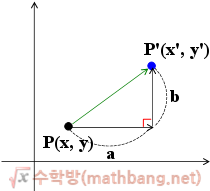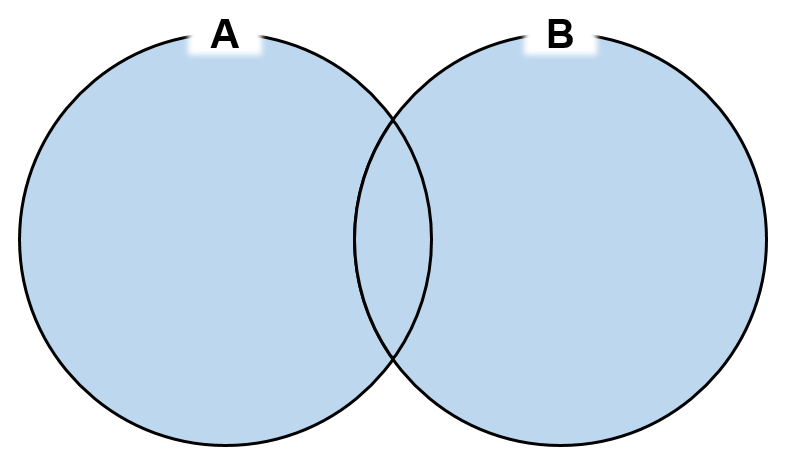class Monster:
def __init__(self, name, age):
self.name = name
self.age = age
def say(self):
print(f"나는 {self.name}이고 {self.age}살이다.")
shark = Monster("상어", 7)
wolf = Monster("늑대", 5)
dog = Monster("강아지", 3)
cat = Monster("고양이", 1)
shark.say()
wolf.say()
dog.say()
cat.say()
# 마린 : 공격 유닛, 군인, 총을 쏠 수 있음.
name = "마린"
hp = 40
damage = 5
print("{0} 유닛이 생성되었습니다.".format(name))
print("체력 {0}, 공격력 {1}\n".format(hp, damage))
# 탱크 : 공격 유닛, 탱크, 포를 쏠 수 있음. 일반 모드/시즈 모드
tank_name = "탱크"
tank_hp = 150
tank_damage = 35
print("{0} 유닛이 생성되었습니다.".format(tank_name))
print("체력 : {0}, 공격력 : {1}\n".format(tank_hp, tank_damage))
tank2_name = "탱크2"
tank2_hp = 150
tank2_damage = 35
print("{0} 유닛이 생성되었습니다.".format(tank2_name))
print("체력 : {0}, 공격력 : {1}\n".format(tank2_hp, tank2_damage))
def attack(name, location, damage):
print("{0} : {1} 방향으로 공격을 합니다. [공격력 : {2}]".format(name, location, damage))
attack(name, "1시", damage)
attack(tank_name, "1시", tank_damage)
attack(tank2_name, "1시", tank2_damage)
class Unit:
def __init__(self, name, hp, damage):
self.name = name
self.hp = hp
self.damage = damage
print("{0} 유닛이 생성되었습니다.".format(self.name))
print("체력 : {0}, 공격력 : {1}".format(self.hp, self.damage))
marine1 = Unit("마린", 40, 5)
marine2 = Unit("마린", 40, 5)
tank = Unit("탱크", 150, 35)
# 레이스 : 공격 유닛, 비행기, 클로킹(상대방에게 보이지 않음)
wraith1 = Unit("레이스", 80, 5)
print("유닛이름 : {0}, 공격력 : {1}\n".format(wraith1.name, wraith1.damage))
# 마인드 컨트롤 : 상대방의 유닛을 내 것으로 만듬(빼앗음)
wraith2 = Unit("빼앗은 레이스", 80, 5)
wraith2.clocking = True
if wraith2.clocking == True:
print("{0} 는 현재 클로킹 상태입니다.".format(wraith2.name))