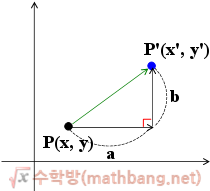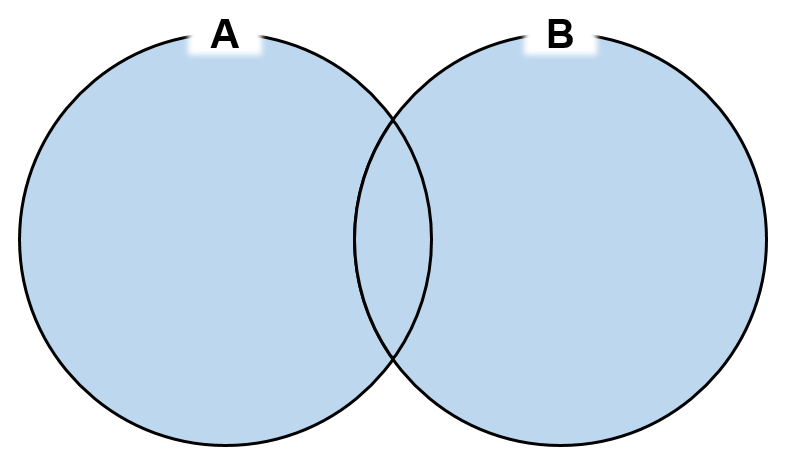file = open("newfile.txt","w",encoding="utf-8")
for i in range(1,11):
data = "%d번째 입니다\n" % i
file.write(data) # data를 파일객체(file)에 써라
file.close()
file = open("newfile.txt","r",encoding="utf-8")
line = file.readline()
print(line)
file.close()
file = open("newfile.txt", "r", encoding="utf-8")
while True:
line = file.readline()
if not line:
break
print(line, end="")
file.close()
file = open("newfile.txt", "r", encoding="utf-8")
lines = file.readlines()
for line in lines:
print(line, end="")
file.close()
file = open("newfile.txt", "r", encoding="utf-8")
data = file.read()
print(data)
file.close()
file = open("newfile.txt", "a", encoding="utf-8")
for i in range(11, 21):
data = "%d번째 줄입니다.\n" %i
file.write(data)
file.close()
file2 = open("newfile2.txt", "w", encoding="utf-8")
file2.write("Life is too short, you need python.")
file2.close()
with open("newfile3.txt", "w", encoding="utf-8") as file3:
file3.write("파이썬 공부 열심히 하면 훌륭한 사람이 될거예요.")
for i in range(1, 51):
with open(str(i) + "주차.txt", "w", encoding="utf8") as report_file:
report_file.write("- {0} 주차 주간보고 -".format(i))
report_file.write("\n부서 : ")
report_file.write("\n이름 : ")
report_file.write("\n업무 요약 : ")